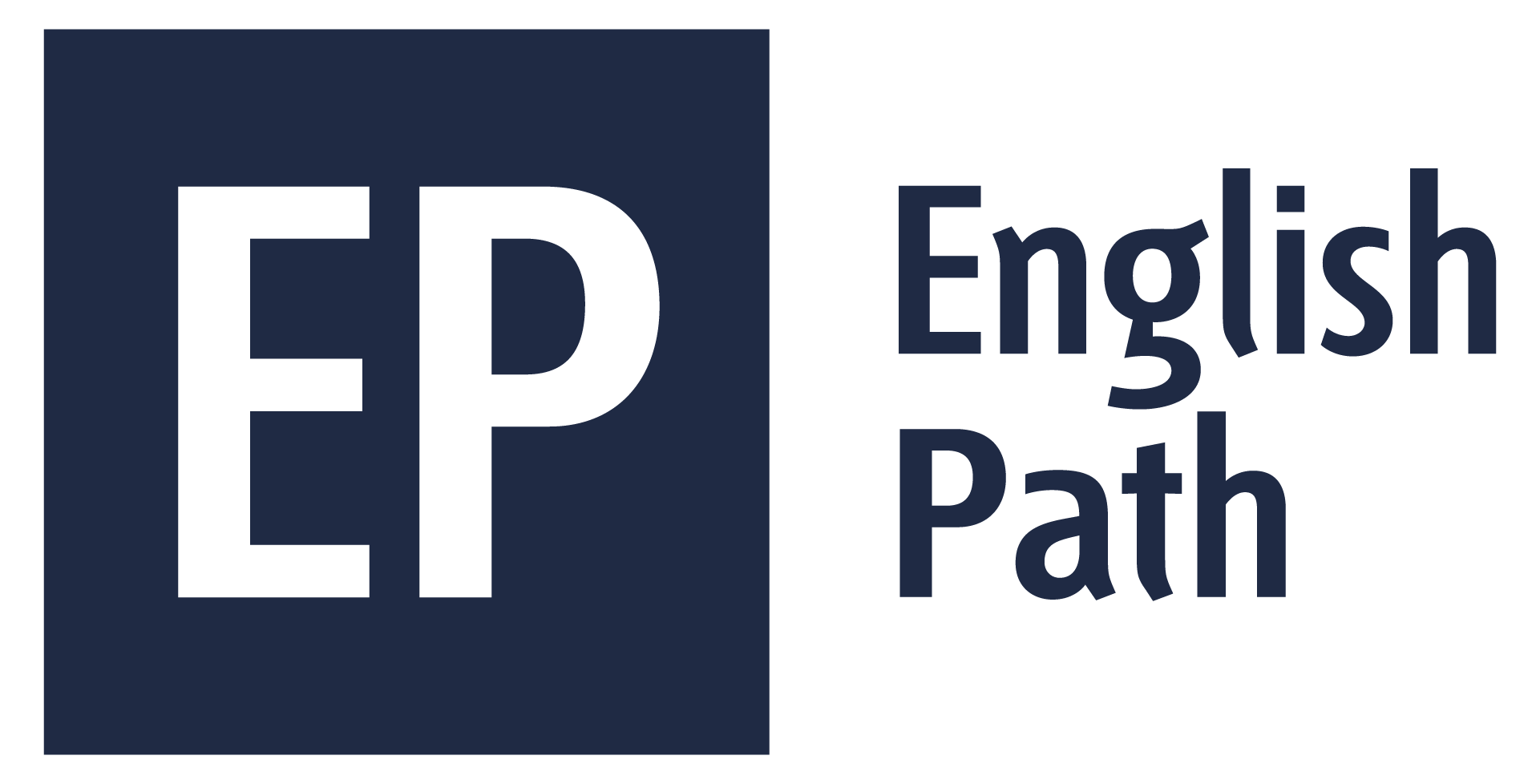To get your LinkedIn profile noticed by potential recruiters, upload a professional photo, write a catchy headline, create a compelling summary, update your experience and education details, and add relevant skills. You should also engage with your network and groups to increase your profile visibility.
Your LinkedIn profile is not just a digital resume; it's your personal brand. It's an opportunity for you to showcase your professional accomplishments, connect with industry leaders, and attract potential employers. LinkedIn is a powerful tool that, if used strategically, can significantly enhance your job search and career prospects. That's why there's an imminent need to improve your LinkedIn profile. At English Path, we've created a list of key things you can use to optimise your LinkedIn profile to get noticed by the right people. Keep reading to learn about them.
What is LinkedIn?
LinkedIn is a one-of-a-kind social media platform with a focus on business and employment. You can access it by signing up on their website or app. In today's competitive job market, LinkedIn has become the go-to recruiting platform for employers and hiring agencies to search for their future potential candidates. More than 65 million candidates are using LinkedIn to search for jobs each week, and 6 are getting hired every minute. The competition is fierce, and you have to stand out from other potential candidates to get hired for your desired job.
Seven simple tricks to improve your LinkedIn profile
Brands are using every trick at their disposal to get recognised and increase their sales. You have to do the same to stand out from the crowd and get your LinkedIn profile noticed by the recruiters. Let’s look at seven simple tricks you can employ to improve your LinkedIn profile.
1. Choose an eye-catching professional picture
Don't underestimate the power of first impressions, they matter a lot! Your professional photo is your first visual connection with potential recruiters. Choose a high-resolution photo of yourself taken recently in appropriate attire with a friendly smile. Go for a close shot with clear lighting and avoid distracting backgrounds.
2. Upload an attractive and customised banner image
When recruiters visit your profile, the second thing they will notice is your LinkedIn banner. Many people make the mistake of leaving it blank, but you shouldn't join them. Instead, add a high-quality image. You can customise it to display your own personal logo, area of expertise, contact information, a catchy professional statement, important quote, a link to your social handles or website (if you have one) to make your profile stand out.
3. Create a headline that describes you as a person
Your LinkedIn profile headline doesn't have to be your job title. You can get creative and use it to provide more information about yourself, your interests, your role, and why you enjoy what you do. Take a look at some influencer profiles to see how they are crafting their headlines to grab attention.
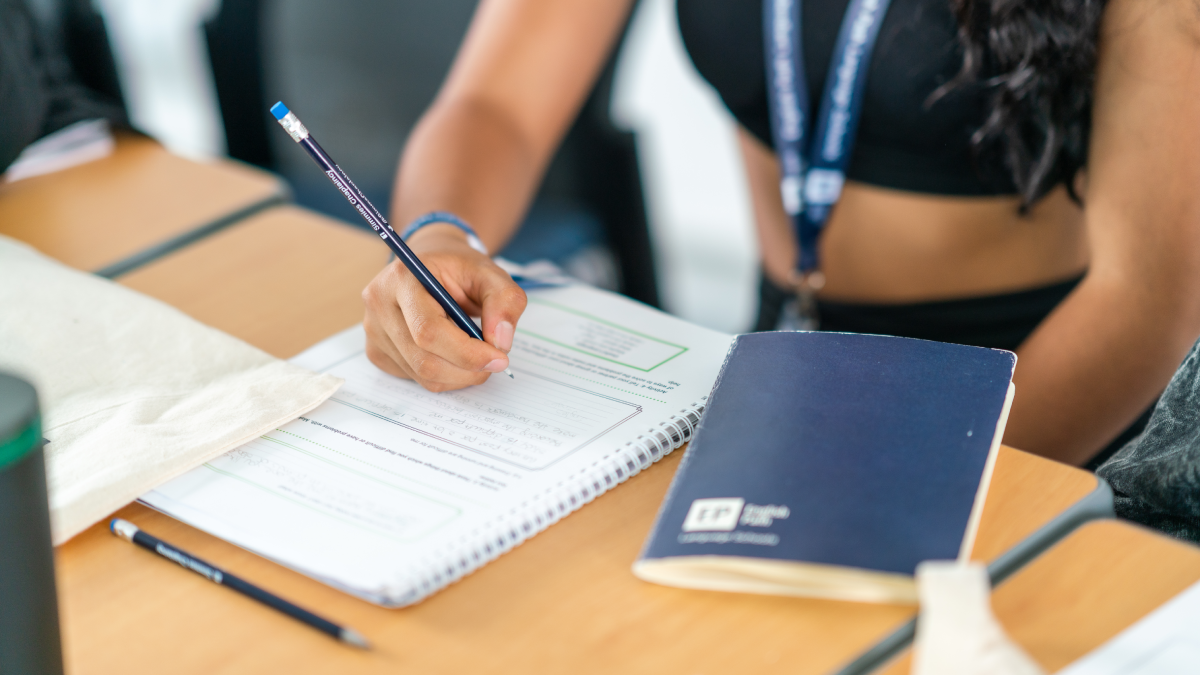
4. Transform your LinkedIn summary into a story
Don't forget to add your LinkedIn summary to your profile. This is a great chance to tell your career story to your network and potential recruiters. Instead of just listing your job responsibilities, explain how your skills have made a difference, why you're passionate about your job, and what you're currently working on. You can add a total of 2,600 characters, so take time to choose your words wisely.
5. Add relevant skills to your LinkedIn profile
One of the best ways to get recognised on LinkedIn is to regularly update your skills section. When recruiters are searching for candidates, they usually look for specific skills and experience in areas like marketing, communication, strategy, sales, and more. Take a look at the list of skills on LinkedIn and add the ones that are relevant to your profile to boost your visibility and increase your chances of appearing in their search results.
6. Keep your experience and education sections updated
It's important to keep your LinkedIn profile updated as you progress in your career. Your experience and education sections give potential recruiters a deeper look at your qualifications. Make sure to include your current and past roles, internships, and volunteer work. Provide detailed descriptions of your role and responsibilities. Remember to focus on your accomplishments rather than just listing your duties, and use bullet points for better readability.
7. Use LinkedIn features to boost your visibility
With each update, LinkedIn introduces new features to enhance its user experience. Many of these features can help highlight your professional and academic accomplishments. Some features worth trying are:
- Add keywords to your headline to get noticed by potential employers.
- Request endorsement and recommendations from your colleagues.
- Share your educational and work-related certifications with your network.
- Take advantage of the creator mode to grow your reach on LinkedIn.
- Highlight the services you offer by creating your very own LinkedIn Service Page.
- Connect and interact with your network through comments and reactions.
- Add posts, articles, links, or media in the Featured section to grab attention.
- Turn on the “Open for work” feature when searching for new career opportunities.
These seven simple strategies can help you improve your LinkedIn profile for a better career and connect with a community of more than 1 billion people worldwide. If your goal is to keep pace with the evolving job market and advance your career, explore the wide range of professional certificates at English Path, such as Business Management and Leadership course and Digital Marketing Essentials. These time-efficient and laser-focused certificates are designed to help you improve your resume, make you stand out to potential employers, qualify for new job opportunities, or help you advance in your current role! Join us to gain the tools and support you need to succeed in your career.
Frequently asked questions about how to improve your LinkedIn profile
Q1. How do I get my LinkedIn profile noticed?
Q2. How often should I update my LinkedIn profile?
It is important to update your LinkedIn profile regularly. When you start a new job, earn a new certification, acquire new skills, or reach new milestones, remember to add these to your profile.
Q3. How can I get more endorsements on LinkedIn?
You can get more endorsements by adding relevant skills to your profile, endorsing others, and asking your connections to endorse you as well. You can also request recommendations from professors or past employers as well as colleagues who can endorse your skills and work ethic.
Q4. What kind of content should I share on LinkedIn?
It’s important to share professional content. You can share industry-related articles, participate in discussions, join groups, and publish original content highlighting your expertise in your field of interest.
Q5. What should I include in my LinkedIn summary?
Your LinkedIn summary should tell your story. You can start with a strong opening line, an overview of your background, key skills, career goals, and any notable projects or achievements.